[141026][種付け一年後] 肉便器のある生活
Release: 2014/10/26
File size: 197MB
Information:
https://www.dlsite.com/maniax/work/=/product_id/RJ143801.html
Sample
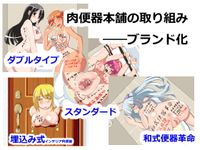
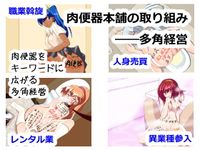
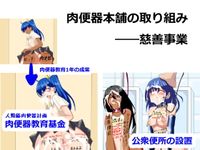
Release: 2014/10/26
File size: 197MB
Information:
https://www.dlsite.com/maniax/work/=/product_id/RJ143801.html
Sample
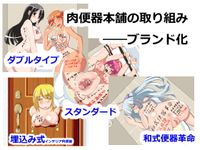
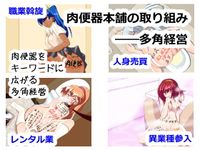
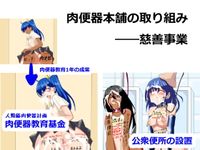
Download
KatFile | RapidGator | MexaShare | Fikper | DDownload
 Hentai sharing hentai-sharing.net
Hentai sharing hentai-sharing.net
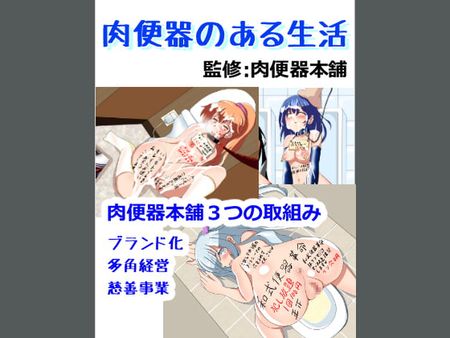
What character encoding these file names are in? If I convert the filenames to CP850, then interpret them as Shift-JIS I get pretty close, but it looks like box drawing characters in CP850 were replaced with ascii characters, so I end up with -じゐ+お読みくだみい.txt instead of the more probable はじめにお読みください (は is \x82\xcd in sjis, interpreting it as CP850 is é═, but in the rar it’s called é-, the double horizontal box drawing character was replaced with -, さ should be é│ but instead I have é¦ in the rar, which ends up as み, etc. And unfortunately this is a lossy conversion, な=é╚ and に=é╔, but both end up as é+).
Game is Japanese, so the language encoding should be Japanese.
Either use Japanese encoding (932) with winrar or use 7Zip. Should do the trick.
Best is just to switch you local unicode to Japanese in regional and language setting.
Oops, looks like I forgot about this. As far as I can tell, unlike zip, rar stores file names in unicode so your language setting shouldn’t matter. It looks like someone took the Japanese zip, unpacked it on an English windows (while using the DOS latin-1 codepage 850), some special characters got replaced, then packed the result into a rar…
In the end I’ve used
to get something that resembles valid filenames and manually fix the remaining. Sorry, I don’t use windows, I have no idea how to fix filenames there.
Uh, this file was probably compressed and decompressed repeatedly with different character encodings!
I get garbled too.
It’s hard to restore it completely.
I hope the file Leon has is not garbled.
Added another file, but it doesn’t include pdf file.