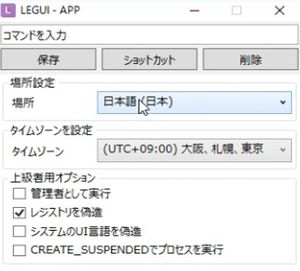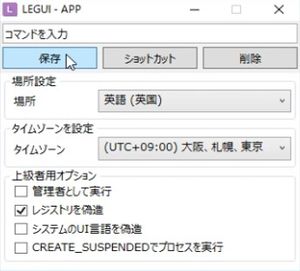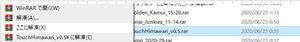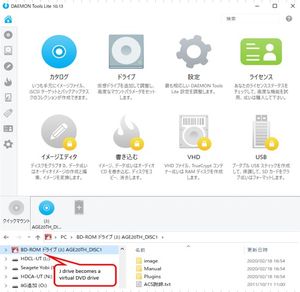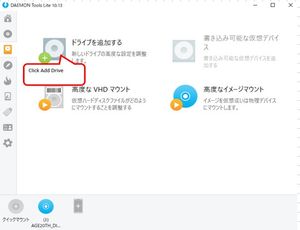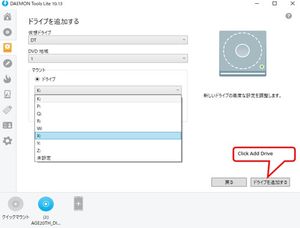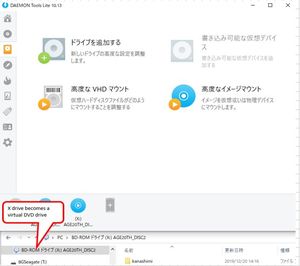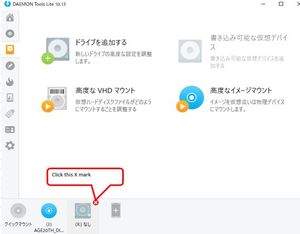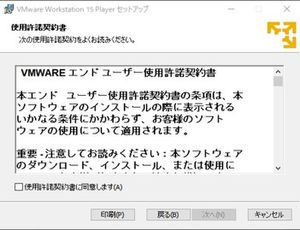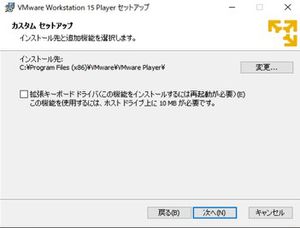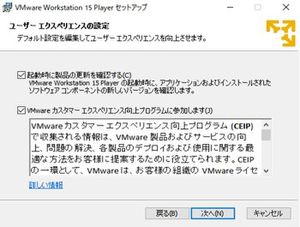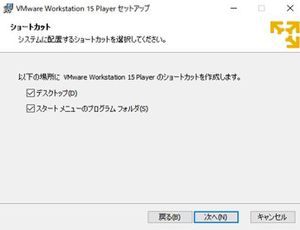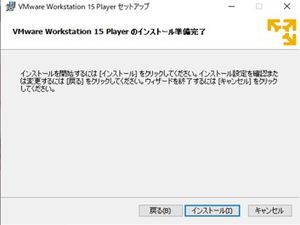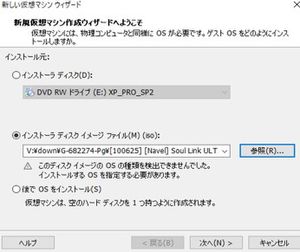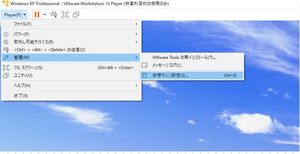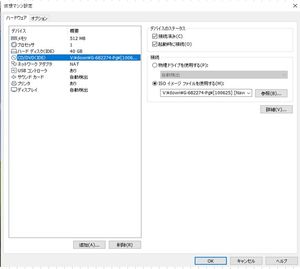HOW TO PLAY JAPANESE GAME
First, you will need the Daemon Tool and WinRAR (or similar software) and some other software (if needed) before you start installing the game.
1. Japanese translation software: LocaleEmulator
2. Decompression software: Winrar (Ver5.91 or later)
3. Virtual CD/DVD/BD: DAEMON Tools Lite (Ver 10.13 or later)
4. RPG maker run time packages
5. VMware Workstation (Needed to run old games)
How to use
1. Locale Emulator
After installation, it seems that the files in the folder will be used, so you cannot move after installation. Let’s deploy it in a place that does not get in the way in advance.
A right-click menu will appear, so click Locale Emulator → Change Profile.
I think if you click Yes for User Account Control, a window will appear.
Change location to your preferred language and save
Then bring up the right-click menu again and click Run in Profile.
2. Winrar
Files with extensions such as rar,zip,7z can be decompressed.
When decompressing a file, after confirming that there is a folder in the compressed file, right-click the file and select whether to create a folder or decompress as it is.
There are multiple character encoding formats in Japanese. If Japanese characters are garbled when decompressing, double-click the file, change the encoding and decompress.
3. DAEMON Tools
1. Mount the file (first time)
Drag and drop the target file to the icon on the bottom left
2. Mount multiple files
If you want to specify the drive, click the drive
Click Add Drive
Select drive name and Click Add Drive
Drag and drop files to the added drive
3. Unmount
When you move the mouse closer to the blue disk icon, a yellow triangle mark appears, click this triangle mark
(4)Open drive
When you move the mouse closer to the icon of the unmounted drive, a red X is displayed. Click the red X.
4. RPG maker run time packages
RPG MAKER VX ACE
RPG MAKER VX
RPG MAKER XP
RPG MAKER 2003
RPG MAKER 2000
5. VMware Workstation Player (Needed to run old games)
Start installer
Double-click the file to launch the installer. If you want to proceed with the installation as it is, click “Next”.
User license and license agreement. It prohibits commercial use and prohibits redistribution or sale without permission.
Decide where to install VMware Player. Most people don’t need “拡張キーボードドライバ”(an extended keyboard driver).
It is a setting to display the advertisement of VMware product when the application starts or to feed back information to VMware later. You can remove it.
Finally you will be asked if you want to create a shortcut.
With the above settings, the program installation will start. .
If you have an environment with SSD, it will be completed in 2-3 minutes.
Confirm whether to use for commercial purposes. In the case of profit-oriented techno, it costs 1,9000 yen.
Installation complete
Create Virtual Machine (You can get Japanese version Windows XP for 30 days only by emailing [email protected])
Install Windows from iso file or disk, If you get WinXP from Shine, register this serial key: c4wjg-cv4p8-3rjw6-9q82v-r69pg
It is easy to exchange data by copy and paste. When setting a game disc (iso file)
Click [CD/DVD(IDE)] and select the iso file you want to install from [Browse] on the right. If reading the data does not work, check [“デバイスのステータス”Device status] → [“接続済み”Connected (C)] on the upper right.
6. Troubleshooting
Some games come with online authentication or password to prevent copying.
There is a game that forcibly rewrites the registry to avoid authentication.
The action is detected as a virus.
However, some games are really infected with viruses.
If you’re worried about the virus I recommend paying a legitimate amount and buying a game.
2. Net authentication was requested
The game is not cracked.
-> Look for crack file in game folder, download it somewhere or ask Admin
If the game is old, you may be able to run it by dragging and dropping it on the Alpha ROM.
-> Find Alpha ROM
3. An error occurs if the size of one file is 4GB or more.
The file system is FAT32.
-> Change to NTFS.
4. I can’t run the game
Long path name
-> Shorten each folder name
Japanese special characters are not supported(★ or ~ or ℉ or etc)
-> Make all folder names in English
The game is not compatible with the OS
-> Old games don’t support Win10 or 64bit
Get the old OS and install VMware.
Get patches for new OS
-> If you see this messager “This game is Japan only”. Download AlphaROM, extract it to game folder, open AlphaROMdiE.exe, then drag and drop game.exe in that window.
Thanks LLL for making this Tutorials!
 Hentai sharing hentai-sharing.net
Hentai sharing hentai-sharing.net